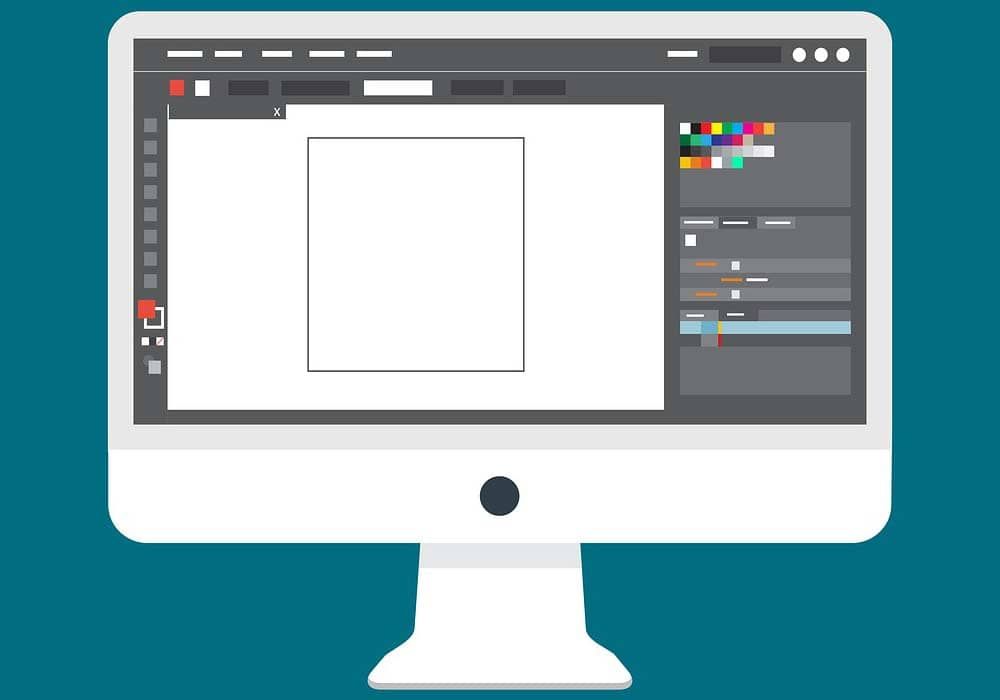For any photographer, having dependable and high-quality photo editing software is essential. And when it comes to photo editing, Adobe Photoshop and Lightroom are the industry standards.
Photoshop offers a comprehensive set of photo editing tools, from basic editing options such as cropping and resizing to more advanced features like layers and masking. And its intuitive interface makes it easy to use even for complex tasks.
Lightroom, on the other hand, is geared more towards digital asset management and workflow efficiency. It offers a wide range of features that make it easy to organize and edit photos, including the ability to create virtual copies and presets.
Together, Adobe Photoshop and Lightroom provide everything a photographer needs to edit photos professionally. But these photo editors can be expensive, and sometimes you need features that Photoshop doesn't have. In this blog post, we'll look at some of the best Photoshop alternatives to use in 2022.
These programs offer similar features to Photoshop, but at a fraction of the cost and without the steep learning curve. Whether you're a designer, web developer, graphics artist, or photographer, there's sure to be an alternative here that's right for you.
Gimp

Best Free Photoshop Alternative For Image Editing (Free)
GIMP (GNU Image Manipulation Program) is an excellent, open-source Photoshop alternative for those on limited budgets that still need advanced image editing capabilities.
This program offers many of the same features as its commercial counterpart with some added perks including easier access to support through forums or tutorials online which can help newbies learn all about this software without spending too much money upfront!
can also be used as your average paint program, but with more options and capabilities. It can be used for basic photo editing purposes or if you want to do things like convert images between different formats on the fly.
The software is available for both Mac and Windows, making it a versatile tool that can work with your unique style.
This program is a free Photoshop alternative that recognizes most of the popular file formats expected in an expensive editor like Photoshop, including GIF, PNG, TIFF and JPEG images. You can also find support for some PSD layers, but not all are readable.
Darktable

Adobe Photoshop Alternative For Photographers (Free)
Darktable is an open-source photo editing application that can also process your RAW files. It was created by professional photographers for themselves, and it offers a number of tools to help with basic challenges in image processing like white balance or exposure adjustments - all without relying on Adobe Photoshop!
The software offers powerful export systems, tethered shooting for some camera brands and it has non-destructive editing throughout the whole workflow. Advanced color management is also one of its key features that help you get your desired results quickly.
While this program is free, users still have some complaints about how it operates. Most notably that they often experience crashes and speed issues when using Darktable on their computer. There's currently no way to access Darktable online and there is unfortunately no mobile version.
The app is a fantastic Photoshop alternative for beginners and newbies who are looking to start their photography journey. It does have some great features that make the process easier... but if you are a professional, you will probably want to look elsewhere for an app with more advanced features.
Procreate
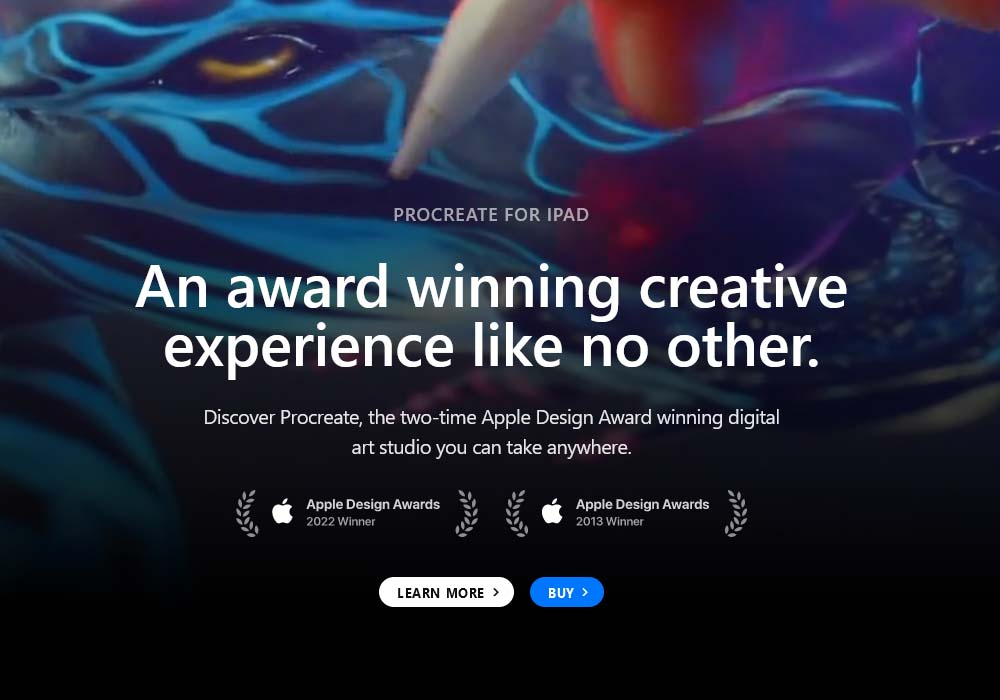
Adobe Photoshop Alternative For iPad (Paid)
Procreate has been a popular drawing app for iPad since it first launched back in 2010. As of late, this software's popularity continues to grow with every update that brings new features and improvements on top of what was already great about them before!
The Procreate app is the perfect tool for any artist looking to create their masterpieces. With features like true-to-life pencils and inks, advanced layer compositing tools as well unique digital ones (like Smart objects), it really does have everything you need! The palm support also lets users avoid accidentally painting over what they're working on which means less frustrating mistakes.
With Procreate's latest update, you can now use your Apple Pencil in more ways than ever before! The new tools allow for 3D model painting and stroke stabilization which was especially helpful when trying to draw detailed flowers. Plus with AR views of these creations right on top of what they look like traditionally, it really brings them alive.
The Procreate app is great for digital painting. It has all of the features that you would need to create your own artwork, though it is not as feature heavy as Photoshop. Their free handbook on their website provides an overview about how everything works so don’t worry too much when things get confusing during setup or afterward.
Affinity Photo
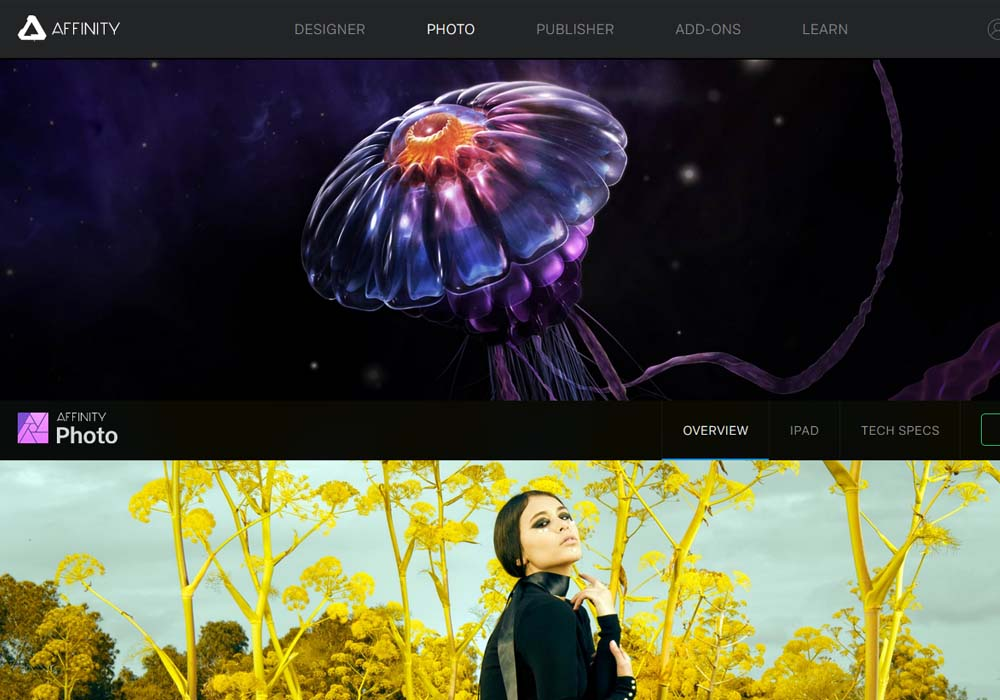
Best Photoshop Alternative Overall (Paid)
If you are an Adobe Photoshop user, then Affinity Photo will feel very familiar. They are similar in layout and design with only minor differences that can easily be overlooked unless compared side-by-side. The most similar aspect about these apps is their ease of use which makes it simple for anyone to create professional quality work without any prior experience or knowledge required!
Affinity Photo offers some cool features that you won’t find in Photoshop, like a dedicated filter for frequency separation. This means it's perfect if your work involves doing lots of this type editing.
Affinity Photos also works on Windows, Mac and iPad, which is great because there are plenty who want to edit their files across all devices!
Affinity Photo supports layers that allow you to do non-destructive editing which is a major advantage over some of the other options on market. However, it lacks advanced tools that its competitor has.
Photopea

Best Photoshop Alternative In Your Browser (Free)
PhotoPea is a great choice for those who need to edit images but don’t want to spend the money on Photoshop. With this free browser based alternative, it has all of the features that most people will need and you can edit images on anyone else's computer.
The software offers a wide range of tools that can be used in editing images. It allows you to work with most file formats such as JPG, PNG and RAW while also accepting Sketch, GIMP, PSD and SVG files - making this program perfect for new or professional photographers!
Photopea offers a variety of tools for designing and editing your images. You can easily use layers, masks or blend modes with Photopea's easy-to follow interface that has everything you need in one place, including some pretty cool effects like warping!
Rebelle

Adobe Photoshop Alternative For Emulating Watercolor Painting (Paid)
Escape Motions’ Rebelle affordable program provides an authentic watercolor painting experience, making it one of the best Photoshop alternatives.
Rebelle is an app that lets you blow, drip and splash your way to artistic mastery. In our review, we found it did exceptionally well at mimicking the way paint behaves in real life - enabling users to simulate a drop of color being blown around or running off different directions depending on their preference for thicker lines versus thin ones. They can also specify how long each drip should be with options between short drip (less water) compared to longer duration where more drops come out before moving onto another brush tip.
With the release of Rebelle 5, traditional painting has been taken to a whole new level. Not only can you paint with pigments that are hard or even impossible for many artists like alizarin, crimson and ultramarine, but now your artwork will have life-like granulation effects as well! If all this wasn't enough, there's also real time zooming in addition of letting users export large canvases without sacrificing quality.
With the Escape Motions painting software package, traditional media is not only alive but kicking strong. The digital realm can feel like a different world when you are working on something that was never meant to be seen digitally and it's great how Rebelle simplifies this transition for creatives by keeping focus away from these pesky pixels so they don't get in our way while creating beautiful artwork!
ArtRage
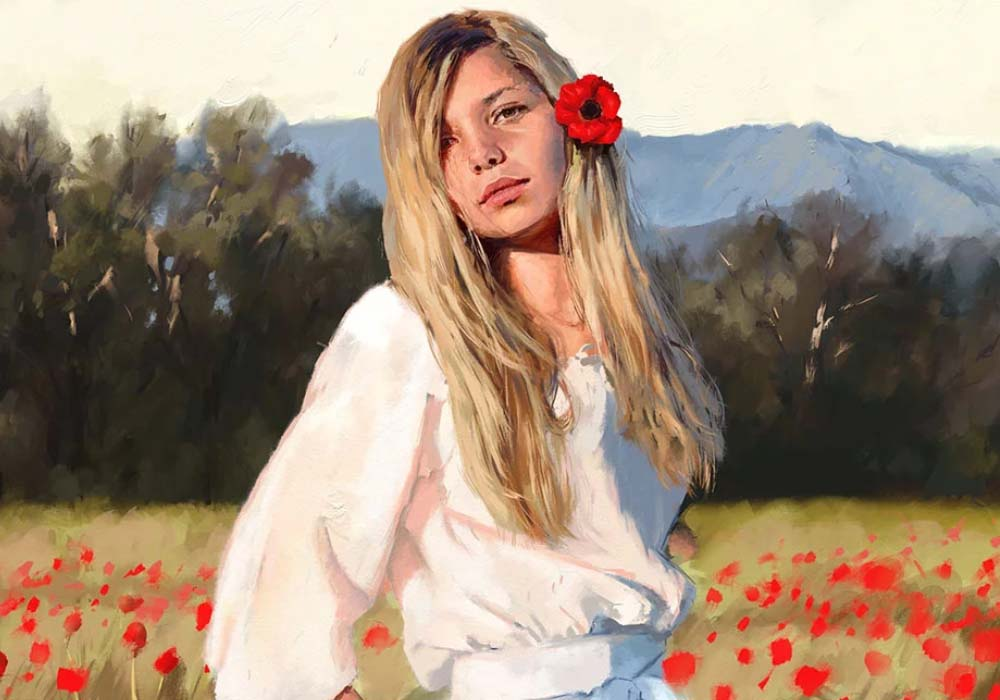
Good Photoshop Alternative For Traditional Painting (Paid)
The ArtRage app is the best way to create your own masterpieces. With traditional media like oils, pencils and watercolor available in addition with canvas textures or 3D models of buildings you can build anything from scratch!
You'll have complete control over every detail which makes this program really stand out among others on today’s market as well because not only does it imitate old school techniques but also offers modern tools that will keep any artist happy no matter what style they prefer (or whether their skill level allows them).
The latest version, Vitae, offers a variety of tools to help you create natural-looking color transitions, sketch with precision and blend modes. You can also use photos as references if desired.
ArtRage Vitae is updated with new features such as being able visualize smearing or drawing thick oils over your canvas while getting creative in the shade department.
ArtRage is a digital painting program that has been specifically designed to be affordable and user-friendly. The software is available for MacOS, Windows, iOS and Android, allowing users of all kinds access no matter their skill level or preferences in devices they use on the go!
Krita
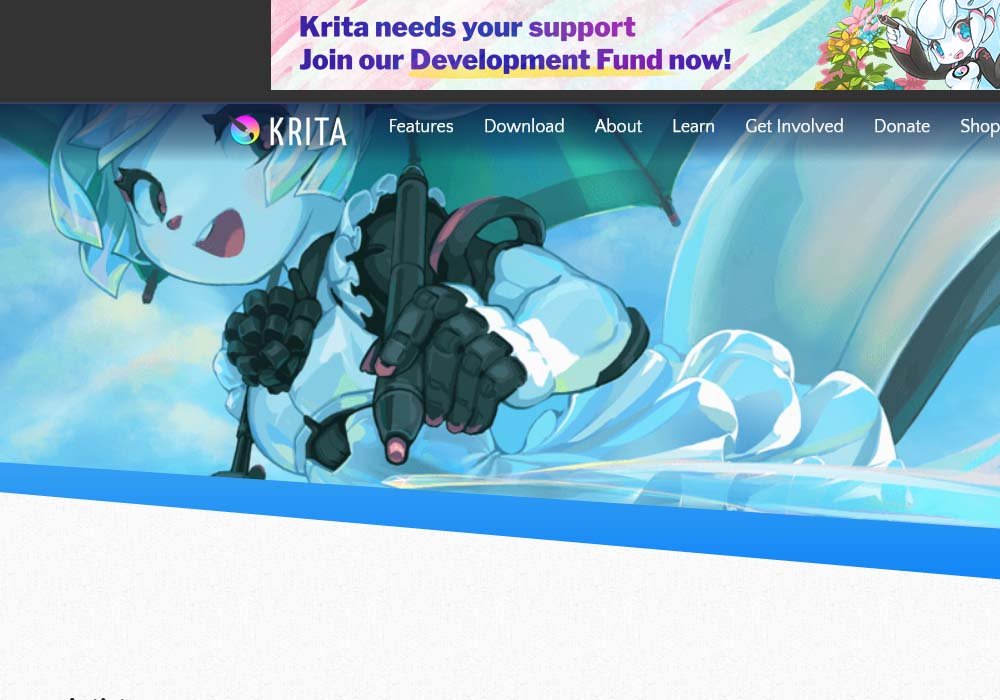
Powerful Photoshop Alternative For Brush Tool (Free)
Krita is a popular photo editing software for those in the graphic design industry. It's not as well known, but it has been gaining attention from professionals who need an open-source alternative to Photoshop or another paid program like Lightroom and Aperture that offers some of these features without costing them money.
Krita is an open source image editor with a lot of professional tools for artists. It contains over 100 professionally made brushes, brush stabilizers to help those who shake their hand often and even features the Brush Manager where you can import packs from other artists in order expand your potential tool set.
With all these great features, this software is a must for any comic book artist wanting to create their own series! The powerful Studio package offers everything you need from templates and tools that can be accessed as soon as it’s installed on your computer. You will find ways in which artists have created comics with ease thanks not only by using the built-in tools but also downloading others like word bubble template SVG files or call outs.
With a user-friendly interface and stable performance, this program can be used by both amateurs and professionals. The latest version has been tested on Mac OS X as well as Windows computers without any issues!
Sketch
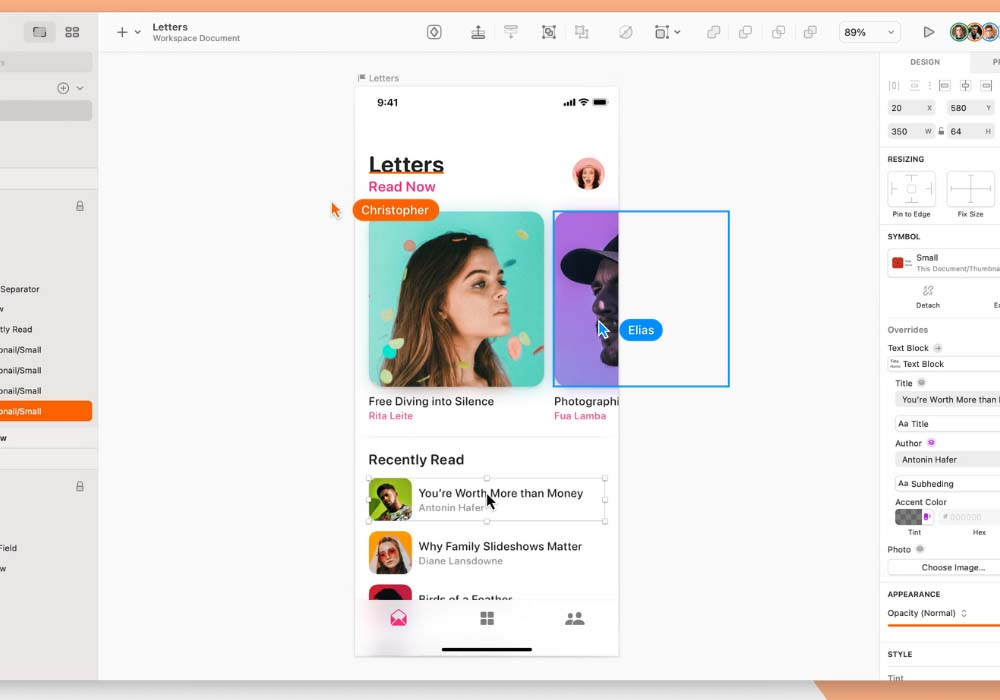
Great Photoshop Alternative For Vector Graphics (Paid)
Sketch is a powerful vector graphic app for creatives that has been getting rave reviews from designers and developers alike since it launched in 2010.
It's very intuitive, offering infinite zoom capabilities as well as support of diverse shapes at different resolutions - you can build new graphics, or start with the Primitive Shape Tool or Pencil brush tool kits.
Sketch has been designed to be simple and easy-to-use. It offers many features similar those found in Photoshop or Illustrator, including layers with gradients color picker style presets - all accessible from a single window without any fuss! The popularity of this program means there's also plenty community created plugins available for extending its functionality.
The newest features to Sketch have been a revelation for designers. These include improvements to real-time collaboration; specifically developers can now view and measure designs anywhere with an internet connection!
Additionally, there are also document permissions that allow designers restrict access according people who edit specific documents - all without sacrificing anyone's safety or security as well since these tools will not forward user input unless they choose otherwise.
Designing with Sketch has never been easier. New mathematical operations allow for faster and more accurate editing while Linked Data allows users to create better mock-ups with real images that relate their designs!
PixelMator Pro
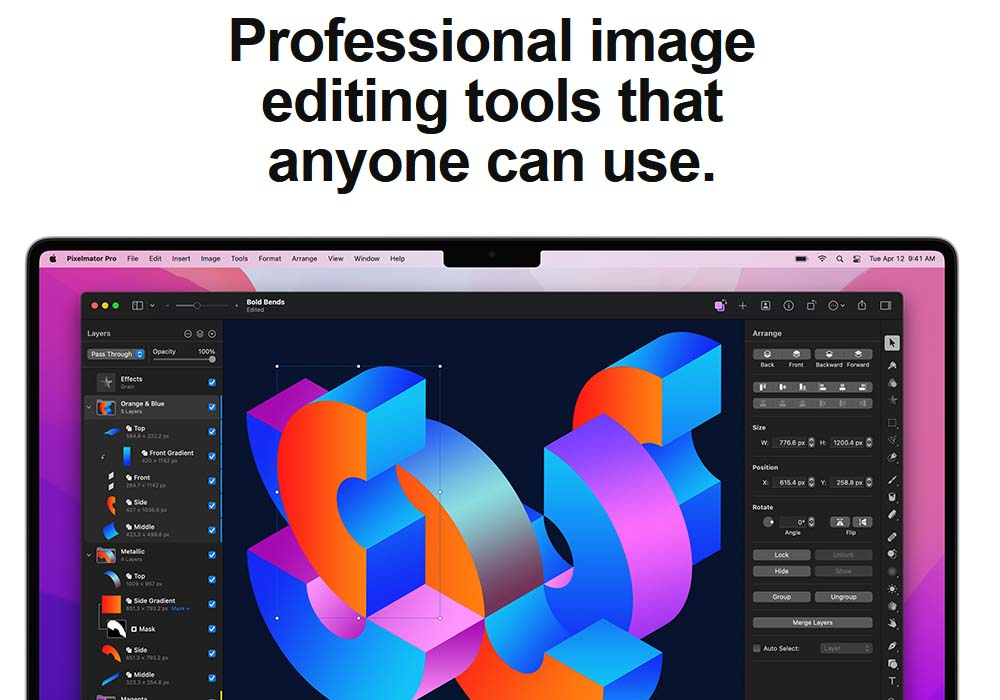
Perfect Photoshop Alternative For MacOS (Paid)
Pixelmator Pro is the perfect app for creatives who want to do more than just edit photos. It's an all in one package that has everything you need from photo editor and illustration tool, plus painting abilities!
You can work on your projects non-destructively with support of tabs flexible viewing modes full-screen mode or even split screens if needed - which means no matter what kind device/resolution combination its being used at there will always be enough space available so nothing gets lost due lack thereof (especially important when working large canvas sizes).
If you're looking for an easy-to use, intuitive Photoshop alternative that's also light and fast then look no further than the Pixelmator Pro. This app has all of your basic needs covered with minimalism at its finest while hiding secret features which allow users to enjoy themselves even more without getting overwhelmed by complicated options or menus full up on their screen!
With the recent update, users can now enjoy a Magic Background Eraser tool to easily remove backgrounds from any image with one click. The Select and Mask Tool is also available for more advanced selections of challenging areas like hair or fur in your photos! Since then Pixelmator Pro 2.4 Odesa has been released which includes support on Apple's M1 Ultra chip when using Mac Studio.
Pixlr Editor
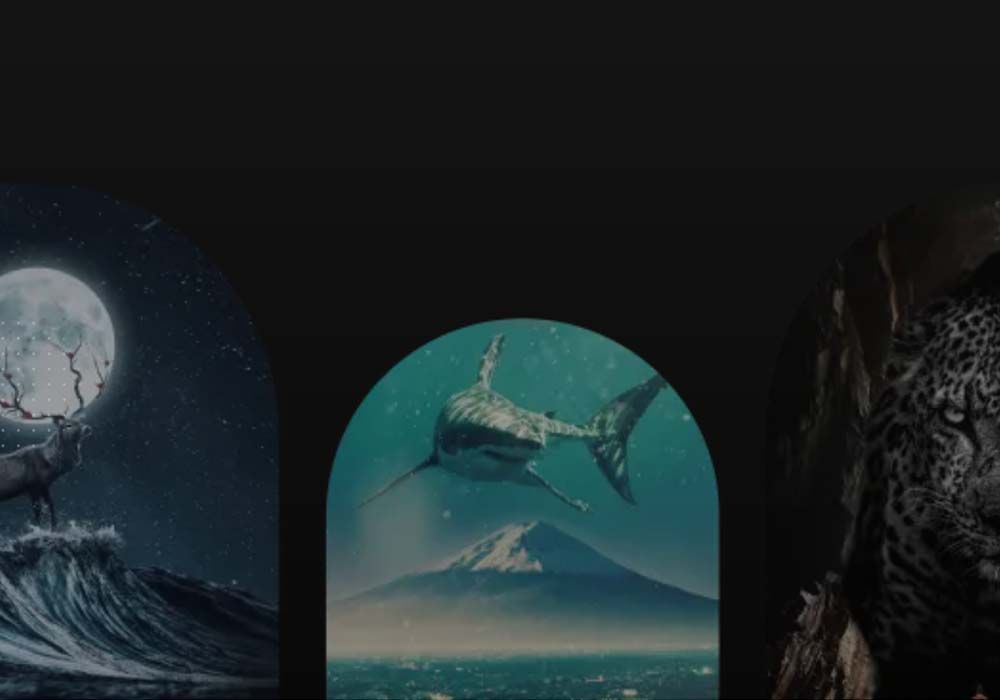
Free Alternative For Mobile Devices (Free)
Pixlr is a powerful suite of editing tools that work in the browser and via iOS/Android apps.
Pixlr X is the perfect tool for anyone who needs to quickly edit their photos without having install another app on top of what they're already using. It has all of your favorite features, like one-click effects and editing options that are easy enough even if you don't know how do something as basic looking up pictures in Google Images!
Pixlr E is a full-featured image editor that has all the tools you need to achieve any look.
Pixlr BG's AI-powered tools are focused on one thing: removing backgrounds from photos. The app is great for editing perfecting your child’s holiday photo shoot, or getting rid of that pesky tree in front of all your houses!
With three different apps to choose from, there's something for everyone. All of them are free and have a premium version available if you want access to more advanced features!
PhotoWorks
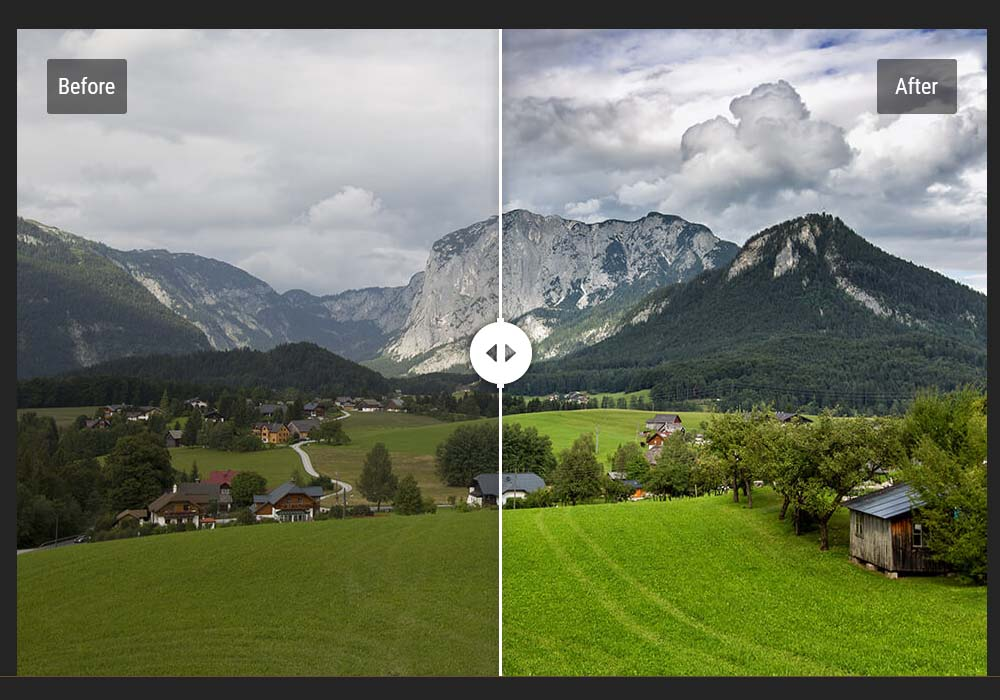
Best Photo Editing Software (Paid)
PhotoWorks photo editor for PC provides all the essential features, along with some niche tools. It's designed to be user-friendly and intuitive so that even beginners will feel at home in your digital darkroom - but it still has enough power under its hood to satisfy more seasoned photographers too!
With its content-aware AI, PhotoWorks is able to simplify photo editing for both landscapes and portraits. This software supports over 450 RAW formats which means you can easily adjust your shots without having any problems with the interface or tools being limited in variety - there's something here perfect just waiting around every corner!
PhotoWorks is the perfect program for those who want to get creative without sacrificing their computer's stability. It offers an array of one-click effects and non-destructive editing, but also allows you perform manual adjustments with ease if that’s more of your cup of tea!
The best thing about using PhotoWorks is that you don't have to do any manual retouching. With PhotoWorks’ advanced face-recognition technology and a library of beautifying presets, this photo editor turns an tedious retouching routine into one click.
The Face Sculpt feature is a game changer for those who find themselves warping their portraits because of bad lighting or an awkward angle. It allows you to tweak the model’s facial features until they look just right, giving them perfect skin tone and sharp angles that will make all your followers want more!
Luminar AI
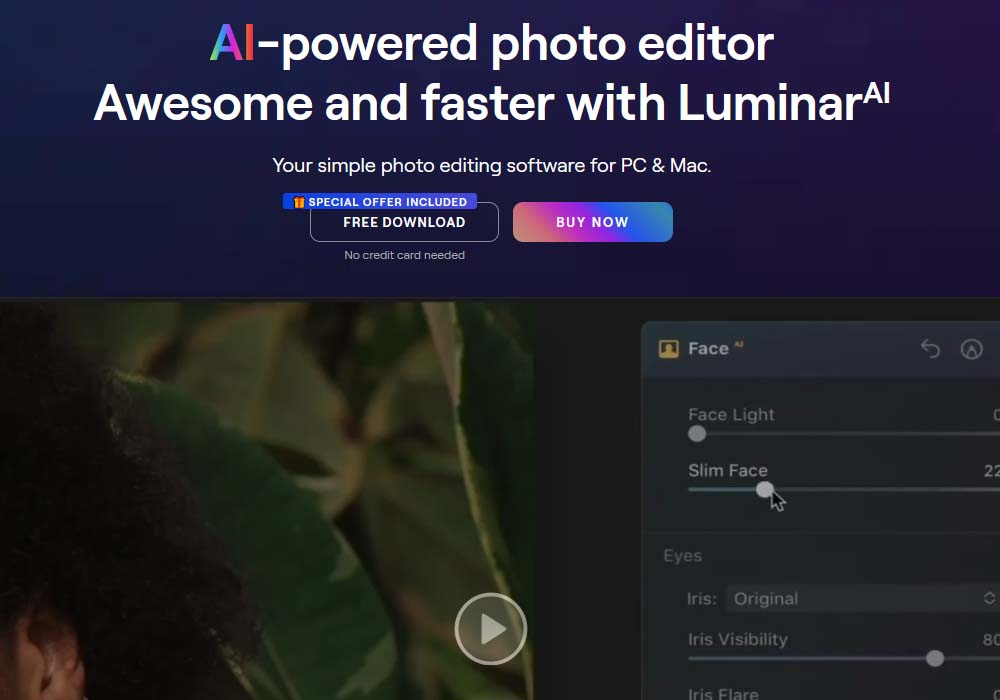
Best Artificial Intelligent Photo Editing Software (Paid)
With the power of artificial intelligence at its disposal, Luminar AI can automatically detect and mask parts that you would have to do manually in a photo.
Its strength lies in its ability to process and enhance photos with minimal input from you, making it stand out among other programs on the market today as one where users have more control than they would otherwise be able achieve by themselves through traditional techniques.
The templates are what make the AI so powerful. They're like presets or filters, but artificial intelligence choose them based on your photo. Additionally, you can alter each template to fit your style too.
Even for those who are not an expert in software development, it is easy to see that Luminar AI offers some incredible capabilities. From sky replacements and body slimming all the way down to adding fog into landscapes or enhancing your eyes with beautiful flowers - there's something here just right for everyone!
Luminar AI is a amazing tool for editing your photos, but it does have some limitations. For example you can't compare two images side by side or batch edit with Luminar AI - that said many photographers use this software along Photoshop because of its versatility in tools.
Sumopaint
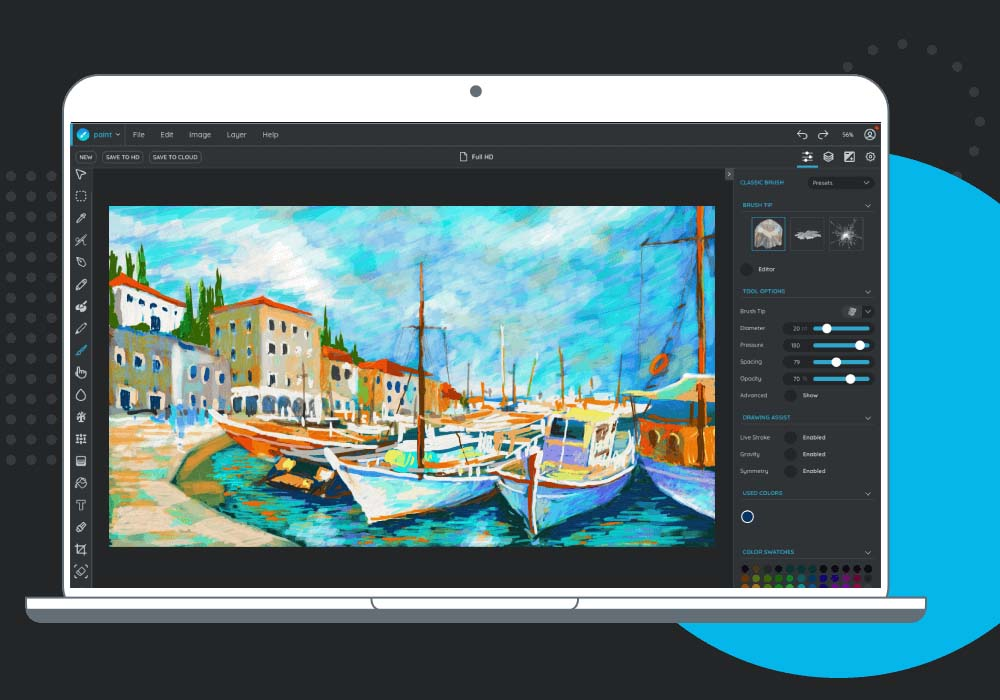
Great Online Photo Editor (Free)
Sumopaint is a free Photoshop alternative with excellent features that are comparable to the most expensive design programs. It has layering options for users who want more control over their projects and an array of editing tools including brush types so you can create any effect desired without paying through-the-roof prices found in professional level software packages.
The most significant feature of this photo editing tool is that it runs in all major browsers without the need for installation. There's also a Chrome Web App available to users on Chromebooks, which means you can do your work anywhere!
With this software, you can open and save files of various formats including GIFs, JPEG and PNG photos. You'll also be able to save projects in SUMO format as well!
Seashore
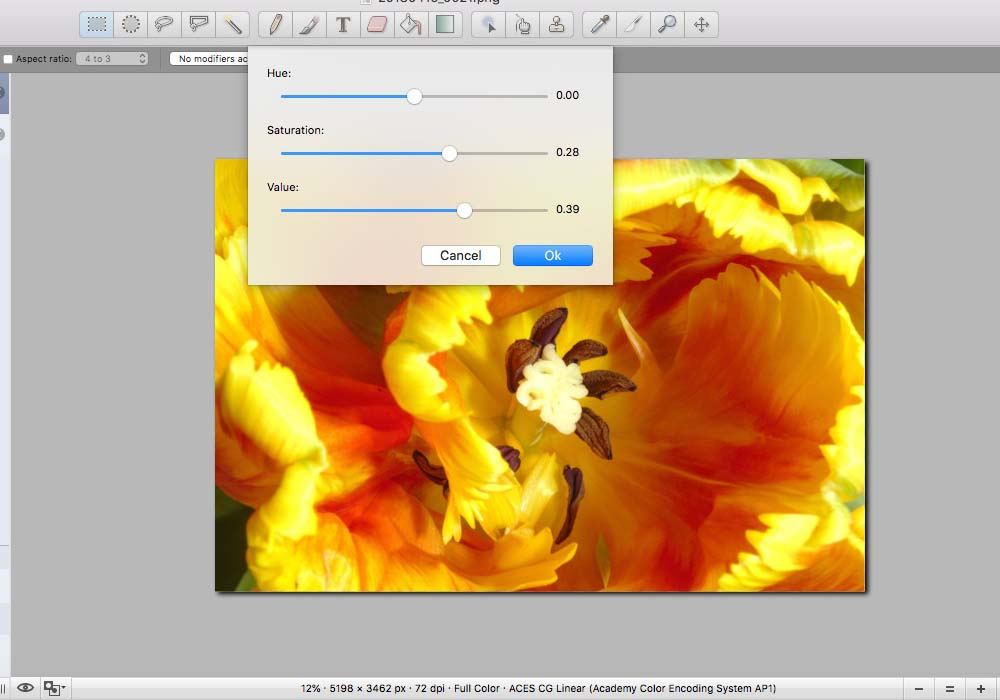
Adobe Photoshop Alternative With Pressure Sensitivity Support (Free)
Seashore is a simple yet powerful image editing solution that's perfect for beginners or experts on the go. It offers great features like brush tools and layers, but doesn't have as many customization options than some other programs do - it was designed with simplicity in mind for Mac users!
Seashore offers an amazing selection of file formats to work with, including TIFF and PNG. It also has support for JP2000 so your creations can go from being okay to great! Plus there are layers which allow you make adjustments easily on the fly and gradients & textures if needed (and anti Aliasing) when creating text or brush strokes alike - all in one place thanks Seashores' versatile tools.
One of the main features of Seashore is that it supports pressure sensitivity. Seashore not only supports pressure sensitivity, but also customizable brush size and robustness. This means that if you have a drawing tablet that supports pressure sensitivity, your drawings will be able to take advantage of all its different tips for efficiency and you will be able to use all the pressure levels for unique customization!
Photo Pos Pro
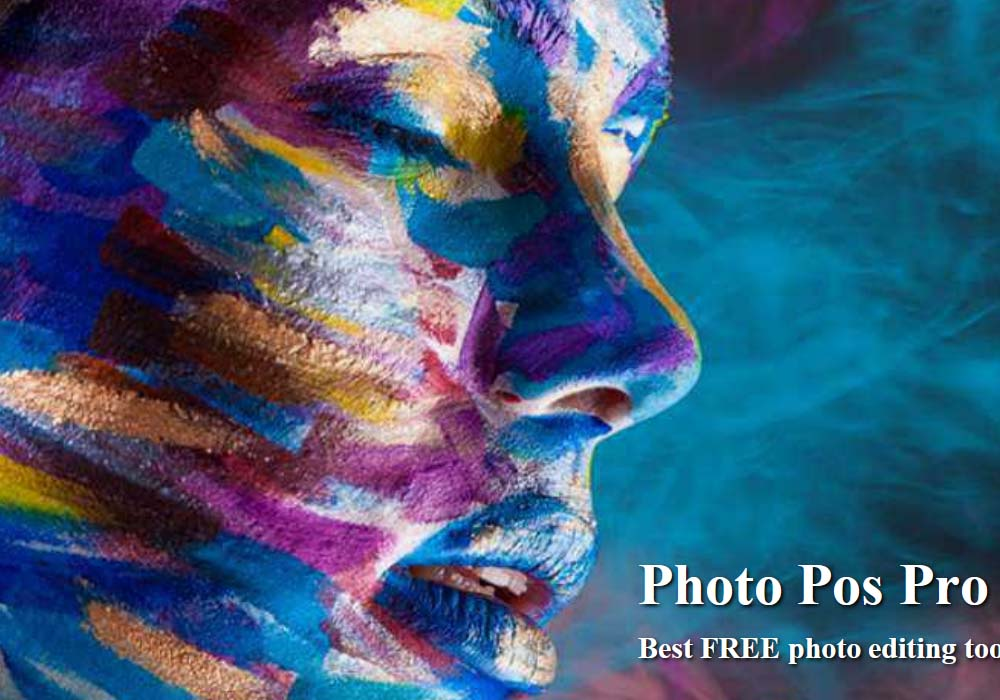
Best Photo Editor With Powerful Tools (Paid)
Photo Pos Pro is an excellent editing suite that will leave you feeling like a professional photographer with its powerful tools for enhancing photos and creating stunning pieces of art. This free photo-editing suite offers an excellent alternative to Photoshop when you need simple, quality adjustments on your images.
The interface is designed with an easy-to-understand layout, unlike other free Photoshop alternatives. If things become too mind-boggling for you, you can enable the "novice" layout to stay on top of things and only edit what's important!
Experienced designers will find the 'expert' layout to be a more advanced option with tools for adjusting works in detail.
Whether you use a Mac or prefer Windows, Photo Pos Pro is always there for your photography needs.
Fotor
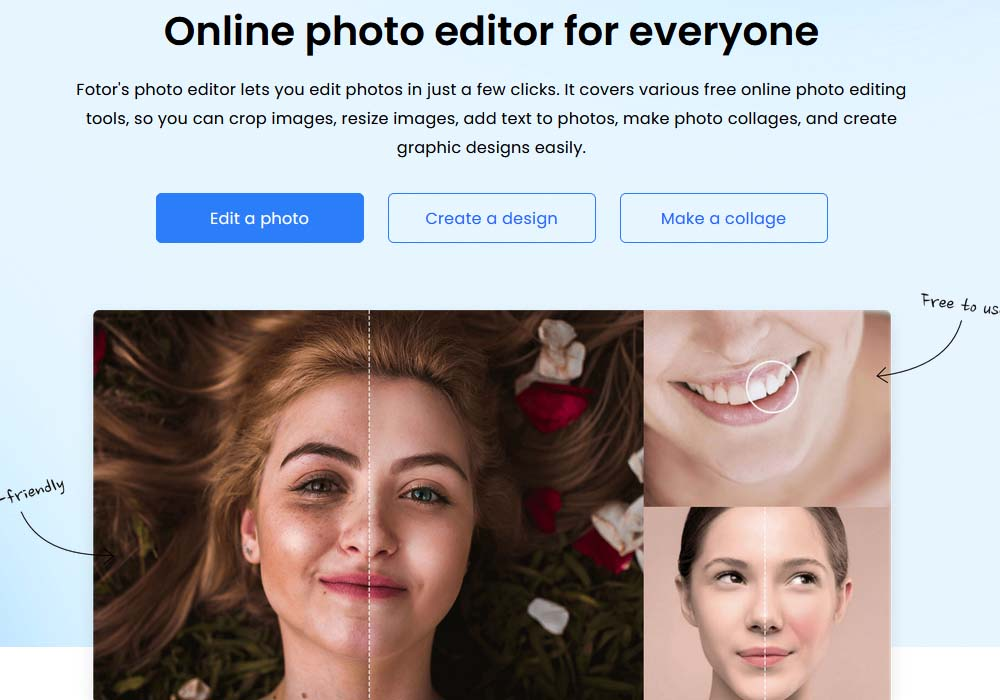
Great Image Editor For Desktop or Mobile (Paid)
Fotor is a fantastic online alternative to Photoshop that you can use on your computer, phone or tablet. You even have the option of downloading the software if you want.
The interface of the program is very simple and easy to use which can be a great advantage for those who are just entering photography or don't have much time on their hands to learn complex software like Photoshop.
When you open Fotor for the first time, three different options will be given depending on your task - whether to edit your photos, make a collage or create a design.
Fotor offers an excellent service with great photo editing tools, but be aware that they only support RAW files if you use their desktop version.
Colorcinch
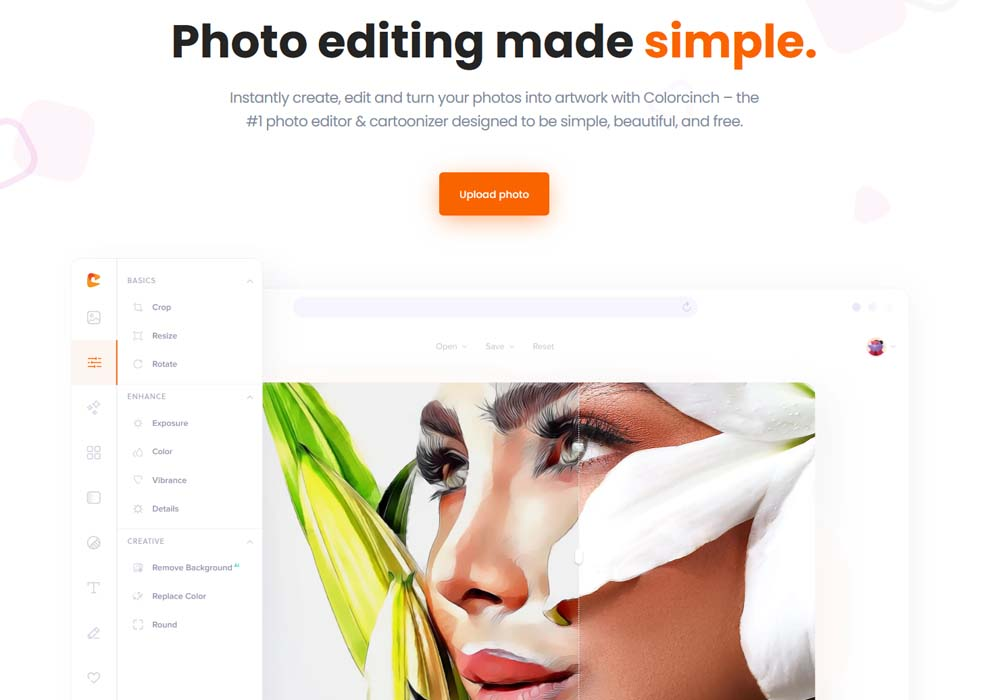
Alternative To Photoshop With Loads Of Creative Assets (Paid)
Colorcinch is the perfect tool for those who want to create their masterpiece without having any previous experience in design. With easy-to-use features and hundreds of creative assets at your fingertips, this website will have you creating works that are tough even for pros!
The Colorcinch team is always looking for ways to make their software even more creative and engaging. They recently added an AI-powered specialty effect called "Cartoonizer" which can turn any image into cartoons, paintings or sketches!
The photo editor is a web-based program, so you won't need to download and install anything on your computer. All it takes for use of this great service is an internet connection!
Colorcinch has millions of high-resolution stock photos available for both personal and commercial use, including hundreds of artistic borders and masks that you can choose! There's also tens thousand vector graphics & icons on the website to make any design come alive in an instant with endless possibilities at hand.
Colorcinch quickly and easily exports your work in PNG, JPG or PDF format. You can choose between the different formats depending on what you need - up through 300dpi!
Conclusion
We covered the best paid and best free Photoshop alternatives!
Adobe Photoshop is a superb professional editing program with a , but it can be expensive. If you’re looking for an affordable alternative, there are several programs that offer similar features.
Adobe Photoshop is undoubtedly the most popular editing program on the market. However, its high price tag means that it is not always the best option for everyone. In addition, there is a steep learning curve for beginning Photoshop users.
There are a number of other image editing tools available, many of which are much more affordable. In fact, some of the best free Photoshop alternatives can be found online.
These tools may not have all of the bells and whistles of Photoshop, but they can still get the job done. For those on a budget, these cheaper options are definitely worth considering.
In this article, we’ve highlighted the best Photoshop alternatives for Mac and PC users. Whether you go for the free or paid option, we hope that you find the perfect software to meet your needs.