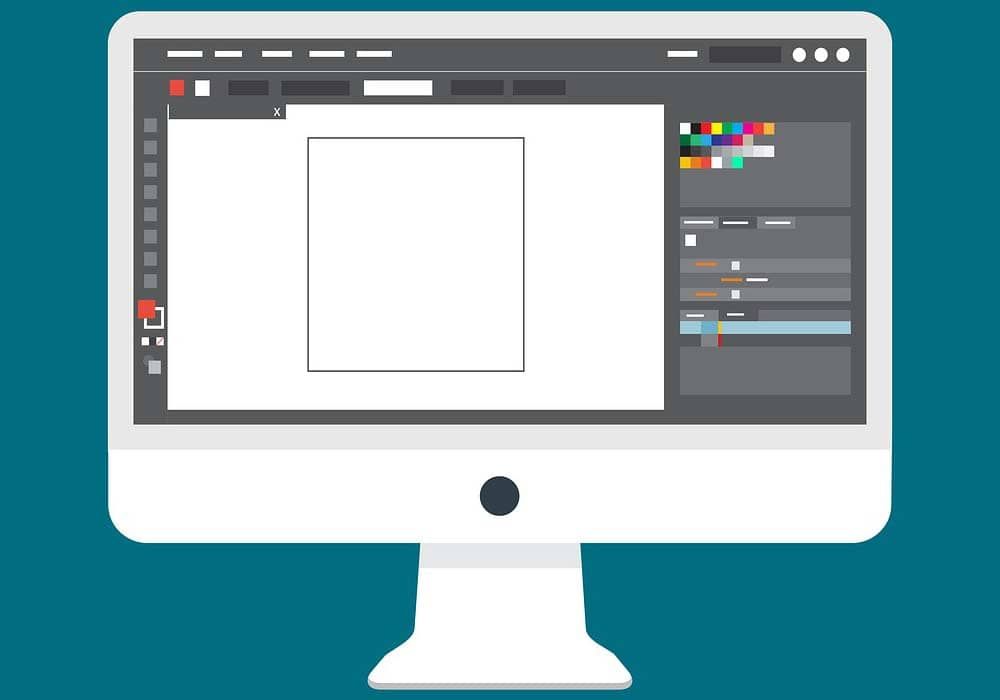
Free Intro Maker
Create your own custom video intro, slideshow, and animation using our free intro maker.
Explore our collection intro video templates and use our easy-to-use Intro Maker to create or spice up your next video.
What We Offer?
Make great intro videos with our online Intro Maker absolutely FREE.
Creative Logo Animations
Logo reveals are a popular way to start off a video and we have created some truly impressive ones. Our online software is able to take your logo and bring it to life in a way that is unique and eye-catching.
Quality Intro Templates
We offer a variety of video templates to help you create videos without the need for expensive video editing software. Our video intro templates are perfect for those who want to add a touch of style to their video projects.
Easy-To-Use Intro Editor
The intro editor is simple to use and comes with a variety of features that let you customize your video intro just the way you want it. You can create a video intro that will grab your viewers' attention and set the tone for your video.

How It Works?
Here is how to make a video in 3 easy steps.
Add Media
Add your logo, photos, videos and any other acceptable media.
Customize
Add any music, text and voiceovers to complete your customization.
Download
Download your video in high-definition and share it with the world.
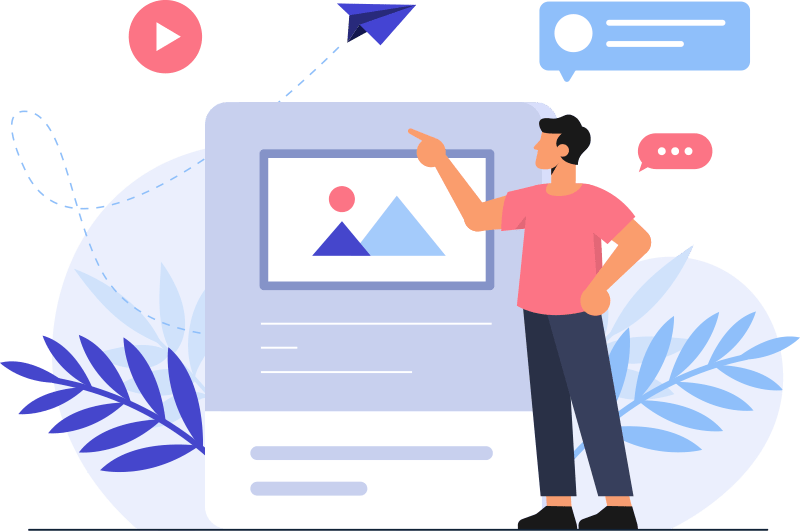
Why Choose Us?
A few reasons why users keep coming back to us.
When we say free, we mean free! After you create a preview of your video, you have the option to download your video in multiple formats. And best of all... all of these options have no watermarks.
We try our best to design the best video templates for our users. Futhermore, videos may have additional customization properties such as colors, placement and font properties. Our tool does most of the work so you don't have to.
Need help with creating a video? How about help on any technical issues with the website? Want to request something to be added to a template? The VidQuick team can help with all that plus more, so don't be shy to send us a message.
Learn With Us
Knowledge is power! Check out some useful tips and creative ideas.
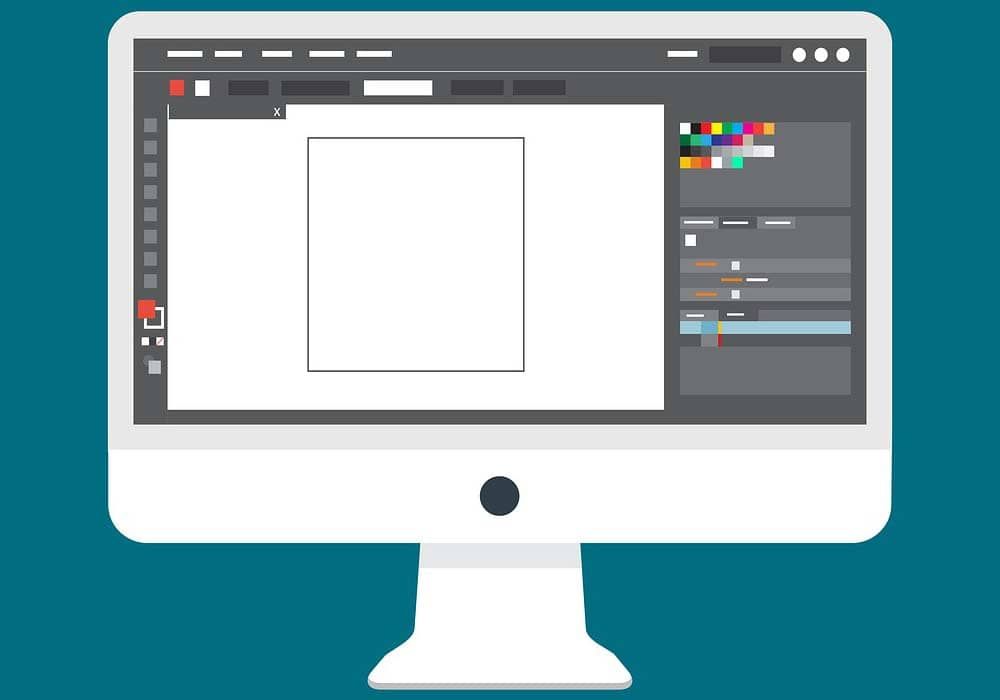
Company Facts
We are proud of our works
100000+
Completed Videos
10000+
Happy Users
1000+
5 Star Reviews
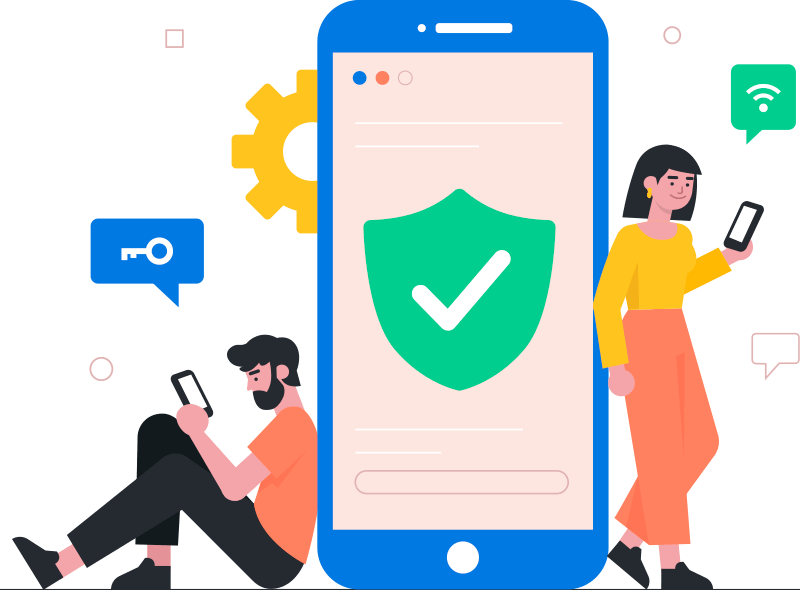
Vertical Videos
Create videos specifically optimized for mobile devices.
You'll have a blast creating your vertical videos with our built-in editor. Customize templates and colors using our ready-made options, fonts that are perfect for any project needs you may have! No hassle or stress involved in editing video content anymore because this online suite does all of it for you! Vertical videos are optimized for Snapchat, Instagram, FaceBook and many other social media platforms.
Create Vertical VideoFrequently Asked Questions
Can I create an intro with no watermarks?
Our intro maker does not create your video with any of those annoying watermarks. In addition, there is no limit on how many times you can create videos.
Is VidQuick's Intro Maker Free?
You can use VidQuick's online software for no cost!
Can I use this as a YouTube Intro Maker?
Yes, you can use VidQuick as a YouTube Intro Maker. You can create intro videos for your YouTube channel that are Professional quality and look great. Creating an impressive intro video for your YouTube channel can be crucial to helping it stand out from the competition. A great intro video will grab attention and make viewers want to stick around and watch more of your videos.
Is VidQuick the best at online video creation?
VidQuick is an excellent online video creation tool with many features that make it stand out from the competition. With VidQuick, you can create professional-quality videos quickly and easily, without having to be a video editing expert. The software is extremely user-friendly, and its powerful features allow you to create stunning videos that will impress your audience.


